2 In the search box on the top-right corner do a search for “User Agent Switcher”, when you see it, click Install and then restart Firefox to complete the installation.
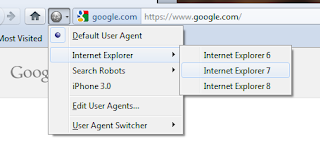
3 If you don’t see the plugin’s icon in the navigation bar, right-click the navigation bar and select Customize.
4 Look for the plugin button and drag & drop to the navigation bar.
5 Now, just click the User Agent Switcher button and navigate through Internet Explorer and select Internet Explorer 7.
6 Finally go to Facebook.com and log-in to your profile and you should be seeing your old profile.
No comments:
Post a Comment